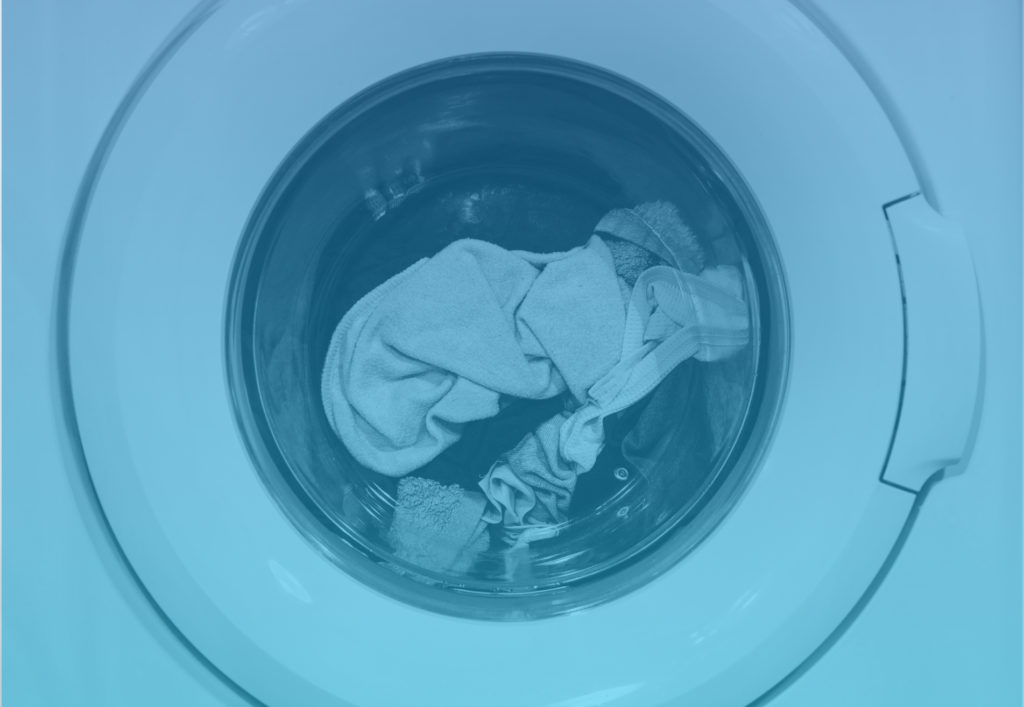Washing and Drying Support
Here you will find answers to all your questions about using WeWash.
FAQ Explanation videos Further links WeWash Customer Service: Answers to Frequently Asked Questions
Use the search function or simply view all questions in a category.
Account / Registration
General use
Active reservation
Technical problem with an appliance
For payment
Registration
Please click on “Profile” and select “Laundry Rooms” –> “Change” from the menu. To select the laundry room, you must be near your laundry room and have activated your appliance’s GPS once for this operation. If necessary, click “Allow” and allow WeWash (for laundry room selection only) to retrieve the unit location.
If there is a WeWash-equipped laundry room near you, you can see the laundry room(s) in your area on the map and select the one you want by using the arrow button.
If there is still no laundry room to choose from, it may be that the laundry room hasn´t yet been (fully) set up. We ask you to be patient until the laundry room is operational.
Please ensure that you have completed the registration process in full, that you have entered your e-mail address completely and without errors and, if necessary, check the spam folder in your e-mail inbox.
Please also note that e-mails can sometimes be delivered a few minutes late for various reasons.
Account
Unfortunately, for technical reasons, it isn´t possible to change the e-mail address for your WeWash account.
For this reason, we kindly ask you to create a new user account with your desired e-mail address, if necessary.
You can request the deletion of your personal data from WeWash and the subcontractor responsible for data processing in your profile. This process will take a few days.
Since we can no longer contact you once your account has been deleted, you won´t receive any further notification. You don´t need to do anything further.
If you interact with WeWash again in the future, you will need to re-register.
On the login page, you have the option of resetting your password under the “Forgot your password?” link. Please make sure to enter the e-mail address you used to register with WeWash on the following page.
If you have previously requested that your WeWash user account be deleted, you will no longer be able to log in.
If you have accidentally requested deletion or if you still wish to use your user account, please contact us by e-mail stating your customer number or the e-mail address of the user account concerned and inform us that you wish to cancel the deletion. Provided the deletion process hasn´t yet been completed, we can then restore your user account, allowing you to log back in with your login details.
Usage
As soon as your laundry is ready, you will get a notification by e-mail, a push notification or a call. The info cards at the top of the home screen also show you the current status of your washing and drying process. Here you can also see when your laundry is ready for pickup: “Your laundry is ready for pickup”. You then have time to remove your laundry. Please note the collection time, because the appliance may be reserved by the next user after this.
After you have reserved an appliance or a dryer in the WeWash App and if necessary confirmed the reservation by clicking the “Reserve” button, the appliance assigned to you (designation e.g. “W1” / “T1”) will be connected to the power supply.
Press the main switch (rotary wheel) once to switch on the appliance. Then select your desired programme and press the red lit “Play” button to the right of the display to start the programme. (Please note that appliance operation may differ depending on the type of appliance available.)
Before using the dryer, please check and empty the two internal lint filters located just below the door opening. Then switch on the appliance via the main switch, select the desired programme and press “Start”.
Please also make sure to always start the washer or dryer in time within the reservation time.
Via WeWash App/web application
Open the app or log in with your account on we-wash.com via the “Login” button. Above the “Wash”/“Dry” button and the respective price of each washing and drying cycle, you will find a number next to the word “Available”. This number shows you how many appliances are currently available. By clicking on the button, you can reserve an appliance free of charge. As soon as an appliance is assigned to you, load and start the appliance that has been assigned to you as usual (you’ll recognise it from the appliance description, e.g. W2 or D1). Depending on the payment method, the amount due is either debited automatically from your payment method on file or you pay the invoice manually after it has been created by selecting the “Pay now” button on your home screen. With both payment options, you will receive a separate invoice for each cycle by e-mail and you can also view and download it in your invoice summary. As soon as the washing/drying cycle has ended, you will also receive a push notification or depending on the setting, also by e-mail.
OR
By phone
Just call your washer or dryer! +49 89 1 22 33 051 (DE) or +43 1 38 50 721 (AT) for washing and +49 89 1 22 33 052 (DE) or +43 1 38 50 674 (AT) for drying. If available, an appliance of the selected type will be assigned to you. Please listen carefully which appliance is mentioned. All appliances in the laundry room are labelled with numbers. This will ensure that you actually use your reserved appliance. Load and then start the appliance as usual. The amount due will be debited automatically from your payment method on file. You will receive a phone call as soon as your laundry is ready for pickup. Please note that making reservations by phone is only possible in Germany and Austria.
General questions
You can get a detailed description and other helpful tips on washing and drying here.
It isn´t possible to select a date or a specific time. Please don´t reserve an appliance until you are ready to use it. If all appliances are already taken at this point, you will automatically be placed in a virtual queue and notified as soon as an appliance is available for you to use.
Active booking
There can be different reasons for this:
- The selected programme doesn´t match the laundry loaded or too much or too little laundry has been loaded. (Please also note that dripping wet laundry can´t be dried – instead, please allow the laundry to spin in the washer beforehand). You can find more information here.
- The lint filters haven´t been checked and cleaned, if necessary, before starting the appliance. Please check the lint filter before each drying cycle.
- The condensate container is full, so the drying cycle had to be ended prematurely. Please check and empty the condensate container – if applicable – before each drying cycle.
As with any technical device, there may also be an appliance error. If you can exclude the previously mentioned points, please report the corresponding appliance to us via “Help” in your WeWash App profile.
Please check if the appliance was started within the reservation time. If you don´t see the washing cycle in your reservation overview, reserve the appliance again if necessary, as the previous reservation probably expired free of charge before you could start your wash.
It is also possible that the drain pump is blocked, for example, by a coin, which prevents it from draining the water.
There can be different causes for the described behaviour, for example:
- The app needs some time to register the end of the cycle. It can happen that the appliance is already ready, but the app hasn´t yet notified the user. This should normally only be a very short period of time.
- There was a temporary disconnection at the time the programme ended. As soon as the laundry room is connected again, you will receive the notification and the washing cycle will also be shown as completed in the app.
- The initial cycle time indicated on the appliance varies, depending on the load quantity, detergent quantity and other factors. Deviations may also occur here.
In all cases, you won´t incur any additional costs – despite any delayed response from the app.
Please report incidents of this nature to us, including a brief description of what happened, via “Help” in your WeWash App profile. After a quick check, we will refund the relevant reservation.
Reservation
There can be several reasons for this:
- The appliance is currently still in the pickup phase and can´t be reserved for a certain period of time, so that the previous user has enough time to pick up the laundry before the appliance is allocated again.
- The appliance is currently already reserved by another user.
The appliance is currently deactivated for maintenance or technical inspection. Please also note the digital laundry room notice in your app.
Problem with an appliance
- Child lock / no / key symbol:
- To deactivate the child lock of the washer, please press and hold the two left buttons below the display for approx. 3 seconds (see illustration).
- To deactivate the child lock of the dryer, please press and hold the “Ready in” button for 5 seconds (see illustration).
- The error message displayed on the dryer indicating that a drying cycle was interrupted due to a power failure can be ignored, as this is displayed by default and doesn´t allow any conclusions to be drawn.
- Please clean the drain pump: Please reach us via “Help” in your WeWash App profile and don´t use the appliance until it has been checked.
- E23: Switch off the appliance and reach us via “Help” in your WeWash App profile. It is highly likely that there is water in the bottom of the appliance. If you have already been charged for a washing cycle, we will of course reimburse you for this. Reserve another appliance if possible.
- Please start drum cleaning: For cleaning, you can start the washing cycle “Drum Clean programme” (bottom left) without laundry. Please reach us via “Help” in your WeWash App profile – after a quick check, we will reimburse you for the cleaning cycle.
- “Netzunterbrechung” on Miele appliances: Basically, WeWash is only responsible for the reservation and billing service in your laundry room, not for the appliances provided by your property management. However, a “Netzunterbrechung” on Miele appliances can usually be resolved without the need for a technician: You must select and, if necessary, restart the programme used for your last wash. You can manually find this out by checking all programme options and then pressing the Start button. If you are having difficulty troubleshooting the malfunction, please inform your building management or the responsible contact person.
“Please pay”: Does the appliance display the message “please pay” even though you have made a reservation? Make sure that the reservation is still valid and that you have also selected the desired laundry room.
A previous washing cycle may have been interrupted or the water couldn´t be drained due to a blockage.
Please report any appliance with this problem to us via “Help” in your WeWash App profile.
Generally, each appliance is “blocked” for a period of time after the washing cycle has ended so that the laundry can be picked up. However, if the previous user leaves the laundry in the appliance for a long time after the end of the washing cycle, it may happen, as in your case, that the next person is assigned the appliance that is still loaded.
If possible, please reserve another free appliance or join the virtual queue.
Dryer:
A dryer door doesn´t lock for safety reasons. Please note that the dryer door opens to the other side from that of a washer.
Washer:
The water level in the appliance is probably still too high because the lint filter or the drain pump is blocked, for example, by a coin, and can no longer drain.
In order to access your laundry again, please carry out a so-called “emergency release” in this case.
(If the appliance isn´t a Bosch appliance, the procedure may differ. If you have difficulties in this case, please contact the facility manager responsible for your laundry room for assistance).
You can find all information on the emergency release of the appliance here.
Questions about the laundry room
There is currently no connection between the laundry room and the WeWash system. This is usually temporary. Please try again later.
If the laundry room is unavailable for an extended period of time, please contact us via “Help” in your WeWash App profile.
Payment methods
There could be various reasons for declined payments with a credit card. Often, however, 2-factor authentication wasn´t completed successfully. 2-factor authentication is a security procedure carried out by your bank. For questions about 2-factor authentication, please contact your bank.
Please select “Checkout Payment” during registration or in your payment method overview.
As soon as an invoice has been created for you, you will be informed via an info card on your home screen. Start the payment process by selecting “Pay now”. After confirmation, you will receive a choice of different payment methods, including PayPal.
To obtain the verification code for your registered SEPA payment method, please perform a washing or drying cycle while your SEPA payment method is selected or pay an open bill with the SEPA payment method if you haven´t already done so.
After the first debit of your washing or drying transaction from your account, WeWash will deposit a six-digit verification code in the “transaction details” line on your account statement provided by your bank.
Please check your bank statements (digital or at your bank) for the debit of “STG Mollie Payments – WeWash GmbH”.
The processing time of a SEPA transaction can take about 2-4 days, depending on the banks involved. You can still continue to make reservations in the meantime.
The code is an individual combination of figures and capital letters and is presented in the following form: WeWash code: XXXXXX
In order to view the code in full, please go to the detailed view for the reservation, so that the full purpose for use can be shown.
You must then enter this verification code in the WeWash App or in the web login: Either on the verification info card on your home screen or under “ Profile” –> “Payment Methods” –> “Direct Debit” after clicking on the “Verify” button. Your payment method is then verified and you can wash and dry without restrictions.
Invoices
A manual transfer outside your WeWash user account isn´t possible for technical reasons.
Please only use the payment methods offered in your WeWash user account.
Please open the corresponding invoice or the “Next invoice” listing, in which you will see all reservations listed that will be invoiced to you on the upcoming due date and check the date and time of the invoiced reservations.
If you are still unsure, contact us via “Help” in your WeWash App profile and tell us the device name, date, time and the reservation number for which you need clarification.

How to wash and dry

Usage information material