Washing and Drying with WeWash
The Cologne StudierendenWerk
Welcome to WeWash!
With your new billing system comes a change in the way you pay: you now pay a fixed amount for a washing or drying cycle, regardless of the running time of the programme selected.
Please contact your property operator if you have any questions about pricing and all matters relating to the cleaning, maintenance and repair of washing machines and dryers.
Our customer service team will be happy to answer any other questions you may have about booking appliances and payment. You can contact them via your user profile in the app. (Profile -> Get Help -> Contact Us).
1.Sign Up for Free via App
- Download the app in the applicable app store.
- As soon as the app has been successfully downloaded, please click on “Register” and then fill in all the necessary information. Watch this video to learn more about registering with WeWash.
- We will automatically send you an activation code to your registered e-mail address, which you then need to enter in the app. However, for security reasons, this code is only valid for 24 hours.
- Store a payment method: because the washing and drying cycles are billed on a cashless basis, you need to store and verify your preferred payment method. Alternatively, you can skip this step and pay every invoice via Checkout Payment. Here you can choose between various digital payment methods e.g. PayPal, Apple Pay or Giro Pay. Detailed information about the registration of the payment method can be found here.
2. Laundry Room Selection Details
- Then, choose your laundry room in the WeWash App.
- If you do not see your laundry room when you register, please check that the GPS on your terminal device is switched on so that a correct location can take place.
- If GPS is deactivated, you will automatically be assigned our “Virtual Laundry Room”.
- You can change the laundry room in the profile settings of your WeWash App at any time.
3. Reserve Your Appliance Easily and Conveniently
- Simply check whether an appliance is available and reserve it via the button “wash” or “dry”.
- Please load and start your appliance promptly after making your reservation. Be sure to empty all pocket beforehand.
- No appliance available? No problem! Click on “Wash” or “Dry” in the app and join the virtual queue: WeWash will inform you by push notification as soon as an appliance is available for you.
4. Washing and Drying
- The app shows you the appliance number assigned to you for your laundry cycle.
- Important: Please make sure that you load the right appliance in the right laundry room. Washing appliances are marked with a W and consecutive numbering (e.g. W1, W2, …). Dryers are marked with a T and consecutive numbering (e.g. T1, T2, …).
- You can load the appliance as usual, set your desired programmes and start.
5. Always Stay Informed
- WeWash will inform you as soon as your laundry cycle is done.
- After that, you will have time to pick up your laundry before the appliance will be released for the next user.
6. Convenient, Transparent and Digital Payment
With WeWash, customers pay per laundry cycle, regardless of the duration of the programme selected. To get the best service, use one washing or drying cycle per reservation in the app.
The respective amount for the laundry cycle will be invoiced either directly or later, depending on the payment method.
- Automatic payment: If you have deposited a credit card or direct debit as a payment method during registration, the costs will automatically be charged to your credit card or to your bank account. You can check each individual transaction in your Invoice Overview in the WeWash App and also download your invoices there.
- Checkout payment: If you did not store a default payment method (credit card or direct debit) when registering, an info card on the home screen will show your outstanding invoice amount. You can access the invoice summary by clicking on “Pay Now”. You will then see your outstanding invoice in detail. Click on “Pay Now” once more. You can now choose between various digital and cashless payment methods (e.g. PayPal, Apple Pay or Giro Pay). You can only start a new washing or drying cycle once you have paid your invoice.